Insider Insights
Everyday Accessibility
How to fix the top six most frequent web accessibility errors.

How to Fix the Six Most Frequent Web Accessibility Errors
The good news is achieving basic web accessibility boils down to a few simple issues. Six, to be exact. These simple tips from David Read, GovWebworks Certified Professional in Accessibility Core Competencies, can help resolve the most common online accessibility issues identified by WebAIM.
1. Missing ALT Text
Include alternative (alt) text for images so users of assistive technology can experience them.
2. Low Contrast Text
Use text and background color combinations that fall within the allowable contrast ratios from the most current version of the Web Content Accessibility Guidelines (WCAG).
3. Empty Buttons
Add text to the button’s code that describes the purpose of the button, or if button images are used, add descriptive alt text to the image.
For the rest of the tips, fill out the form to the right.
Next steps
-
Get all six tips
Fill out the form on this page
-
Read article
Everyday Accessibility Tips: David Read on how to fix the top six most common accessibility errors, and more
-
Schedule consult
View calendar to discuss your accessibility initiatives with our team

About David
As a Quality Assurance Specialist at GovWebworks, David Read is a Certified Professional in Accessibility Core Competencies (CPACC).
Get Tips

Related articles
Popular interviews from our Industry Experts series
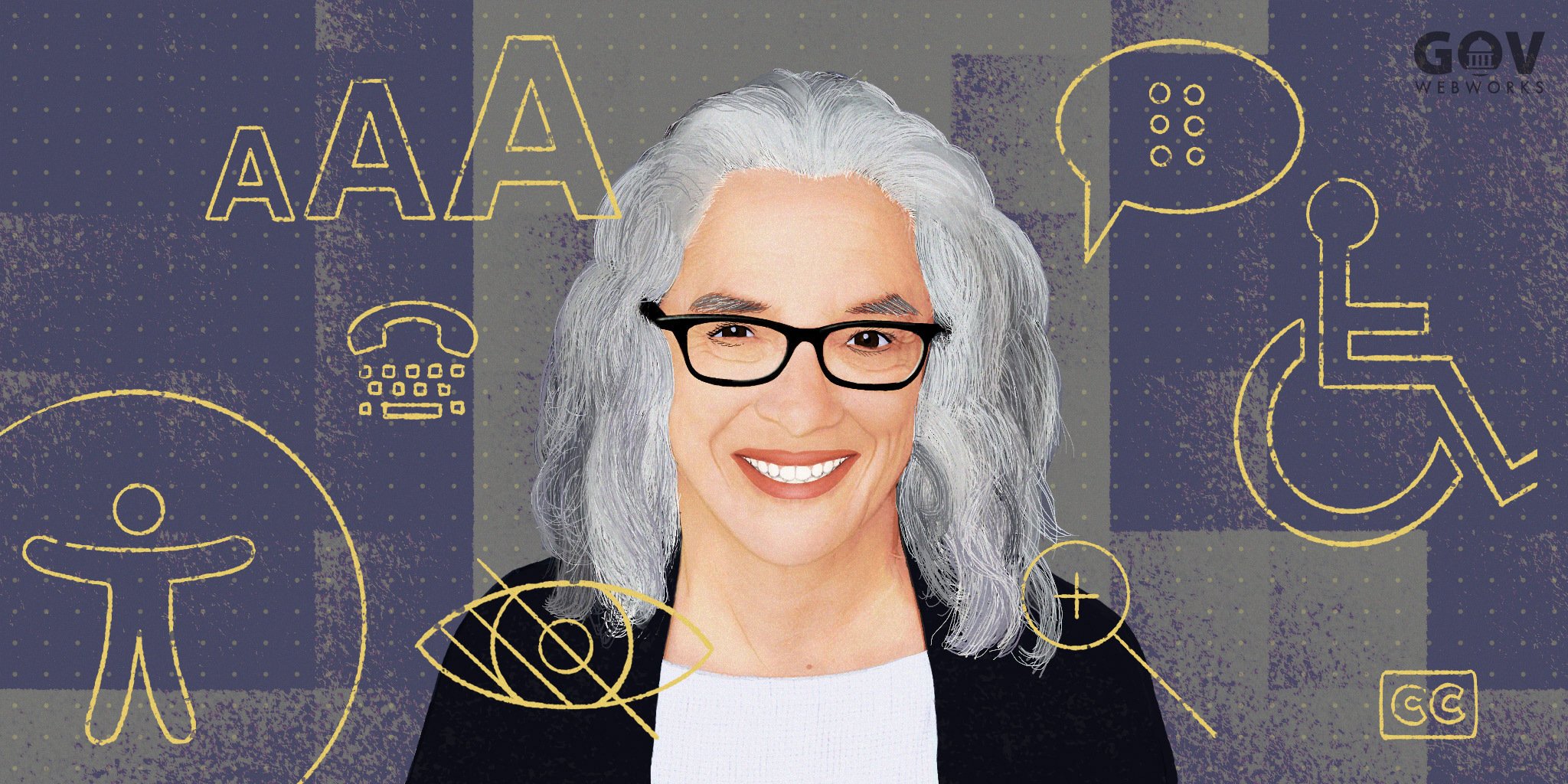
Accessibility-First Mindset
Lainey Feingold
How agencies can build a culture of accessibility

Innovating Through Experience
Iain Kerr & Jason Frasca
How to create the new by experimenting with the old

Life-and-Death Design Tips
Katie Swindler
How digital designers can de-escalate stress and reduce bias online
Stay connected
We look forward to hearing from you
Sign up for our newsletter
Add your email to receive updates and articles on innovation for online services in the public sector.
Schedule a chat or demo
Schedule a free consultation. We want to hear how we can help your agency.
